Tutorial 4: Crossword puzzles
Objectives
What we will practice today: Operations on strings and files.
Setup: Before you start
Launch Spyder (from the Applications/Programming menu). If you see a “Spyder update” message, just click OK and ignore it.
Before you start: create a new
project, called Tutorial_4 (using “New Project”
from the “Projects” menu). This will ensure that files from last week
(and future weeks) do not get mixed up together.
Now download the following files by right-clicking
them, choosing Save as, and saving them to your
Tutorial_4 folder.
For the optional exercises, you might also want to download:
Check and make sure that they have all appeared in
your Tutorial_4 project in Spyder.
Now create a new file named
crossword.py. This is the file in which you will be writing
your code today.
Introduction
Some of the members of the CSE101 team are enthusiastic crossword puzzle fans. In case you don’t know these games, crossword puzzles are grids containing empty boxes which are supposed to be filled with letters to form intersecting words. These words are described by a series of clues. An example grid appears below. The white boxes are to be filled with letters; the black boxes will stay empty.
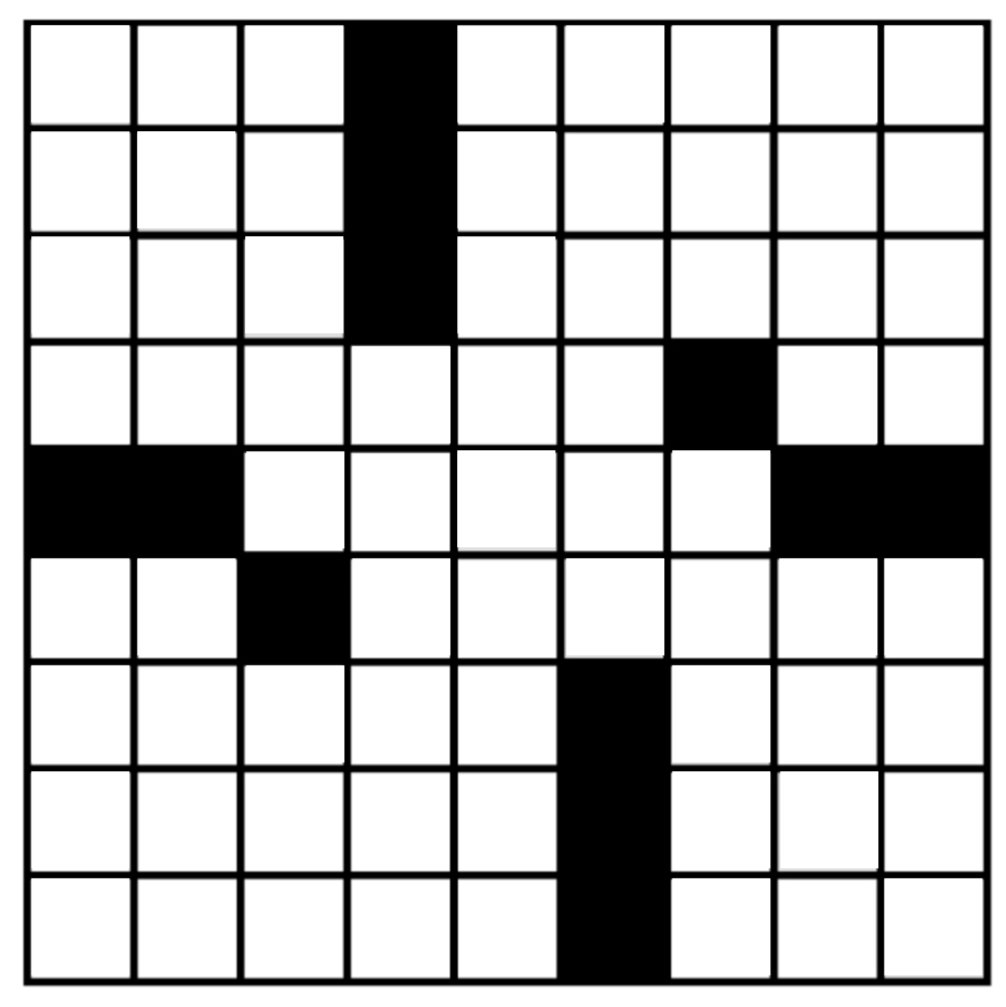
To manage their crossword puzzles, the CSE101 team save them in files that give the layout of the grid and the clues in a format that we will describe below. The aim of this tutorial is to write functions that allow reading and writing these files as well as filling in words.
To describe the file format, let us first look at an example that you
find in puzzle1.txt:
ROW #.#.#
ROW .....
ROW #.#.#
ROW #.#..
ROW ...#.
CLUE (0,1) down: Of or pertaining to the voice (5)
CLUE (0,3) down: Nocturnal winged mammals (4)
CLUE (1,0) across: Colourful underwater structure formed by colonies of organisms (5)
CLUE (3,3) across: Thus (2)
CLUE (3,4) down: Not off (2)
CLUE (4,0) across: Every (3)Every line in the file consists of a first word which gives the type
of the line as one of 'ROW' or 'CLUE' and then
some other content depending on the type:
- lines of the type
'ROW'give a description of a line of a puzzle.- The character
'#'stands for a blocked box, that is a box in which no letters can be written. - Letters stand for boxes in which characters have already been filled.
- Finally, all other characters (in the example the
'.') denote empty boxes.
- The character
- lines of the type
'CLUE'describe clues in the following format:- first the coordinates of the starting letter of the word described by the clue,
- then an indicator saying if the word is written
downoracross, followed by a colon, - the clue text, and
- the length of the word in parentheses.
Note that we allow lines of types 'ROW'
and 'CLUE' to be interspersed, and that both types may
contain arbitrary spaces between parts. puzzle1.txt does
not contain examples of this, but have a look at
puzzle2.txt to see what kinds of ugly input your code must
be able to handle.
Exercises
Exercise 1: Split off the type
Let us now start writing a program that reads in files of the form
described above. As a first step, we want to split off the type of a
line from the rest and return both parts as a tuple. For both parts of
this tuple your function should eliminate leading and trailing spaces
' '.
Copy the following function stub into your file and complete it:
def split_type(line):
"""Splits off the first word in the line and returns both parts in a tuple.
Also eliminates all leading and trailing spaces.
Example:
split_type('ROW ##.##') returns ('ROW', '##.##')
split_type('CLUE (0,1) down: Of or pertaining to the voice (5)') returns
('CLUE', '(0,1) down: Of or pertaining to the voice (5)')
split_type(' ROW ##.## ') returns ('ROW', '##.##')
"""
pass # remove this line and replace with your own codeHints
- you can find the starting position of the first occurence of a
string
minside a stringsby callings.index(m). s.strip()returns a copy of the string in which all chars given as the argument have been stripped from the beginning and the end of the string. If no argument is given, as a default all whitespace characters at the beginning and the end are stripped, for example:
In [1]: s = 'aabbabbaaa'
In [2]: s.strip('a')
Out[2]: 'bbabb'Testing
Now, test your function split_type() in the
console, for example as follows:
In [3]: split_type('ROW ##.##')
Out[3]: ('ROW', '##.##')
In [4]: split_type('CLUE (0,1) down: Of or pertaining to the voice (5)')
Out[4]: ('CLUE', '(0,1) down: Of or pertaining to the voice (5)')
In [5]: split_type(' ROW ##.## ')
Out[5]: ('ROW', '##.##')
In [6]: split_type(' CLUE (3,4) down: Not off (2) ')
Out[6]: ('CLUE', '(3,4) down: Not off (2)')
Note: It is important to test your function in the console before submitting your file on the automatic grader system because in the practical exam, this will be your only way to test your code, as you will not have access to the grader system and hence you will not get live feedback after your submit your code.
Once your function is behaving correctly, you can upload your file
crossword.py:
Exercise 2: Reading Rows
In a next step, you will write a function read_row()
that interprets an individual line of the type 'ROW'. We
assume that the type has already been split off by
split_type() as above, and thus there are also no leading
or trailing spaces.
Copy the following function stub into your file and complete it:
def read_row(row):
"""Reads a row of a crossword puzzle and construct the corresponding
list of boxes.
Each '#' represents a blocked box.
Letters 'A', ..., 'Z' and 'a', ..., 'z' correspond to filled boxes
(all letters are capitalized before inserting into boxes).
All other characters stand for empty boxes, which are represented
by a single space ' ' in the list.
Examples:
read_row('#.#') gives ['#', ' ', '#']
read_row('C.T') gives ['C', ' ', 'T']
read_row('cat') gives ['C', 'A', 'T']
"""
pass # remove this line and replace with your own codeHints:
- You can test if a string
sis a letter of the alphabet using its methods.isalpha(), which returnsTrueiffsis non-empty and all its characters are letters. - Note that
read_row()should capitalize all letters it finds. Remember that the capitalized version of a string can be computed using the.upper()method: e.g.'a'.upper()returns'A'. - Remember that you can iterate over the characters in a string just as you iterate over the entries of a list. For example, you can do the following in the console:
In [7]: for c in 'xyz':
...: print(c)
...:
x
y
zTesting
When you have completed your function read_row(),
test it in the console, for example as follows:
In [8]: read_row('#.#')
Out[8]: ['#', ' ', '#']
In [9]: read_row('C.T')
Out[9]: ['C', ' ', 'T']
In [10]: read_row('d_g:')
Out[10]: ['D', ' ', 'G', ' ']
In [11]: read_row(' ')
Out[11]: [' ', ' ']
Once your function looks correct, upload your file
crossword.py:
Exercise 3: Reading coordinates
We are going to start parsing clues. As a stepping stone, you are
going to write function coord_to_ints() converting a string
containing coordinates to a pair of integers.
Copy and complete the following function stub:
def coord_to_ints(coordstring):
"""Reads a string in the form '(x,y)' (where x and y are strings
representing integer values) and return the corresponding pair
of integers (x, y).
Example: coord_to_ints('(0,1)') returns (0, 1)
"""
pass # remove this line and replace with your own codeYou can use the following guarantees on the input to your
coord_to_ints function:
- there are no spaces between the parentheses;
- the numbers are integers (not floats);
Note: both x and y can be
integers of arbitrary size (in particular, they may both have several
digits).
Testing
When you have finished your function coord_to_ints,
test it in the console. You should see the following
behavior:
In [12]: coord_to_ints('(0,1)')
Out[12]: (0, 1)
In [13]: coord_to_ints('(1135,17005)')
Out[13]: (1135, 17005)
In [14]: coord_to_ints('(8,800)')
Out[14]: (8, 800)Can you think of some original tests yourself?
Once your function looks correct, upload your file
crossword.py for further automatic testing:
Exercise 4: Reading clues
Having read the rows of the crossword puzzle, in the next step we want to read the clues. They are given in the following form:
- first the starting position
(i,j)as a pair of integers, - then, after a space, the direction given as the string
acrossordown, - then
:, followed by the question, and - finally, after another space, the length as an integer in
parentheses
(and).
Copy and complete the following function stub:
def read_clue(cluestring):
"""Reads a clue into a tuple in the following way:
The input is of the form
'(x,y) direction: question (length)'
where x, y and length are integers, direction is 'across' or 'down'
and question is the text of the clue.
The output should then be
((x, y), direction, length, question)
where (x, y) is a tuple of ints and length is an int.
Example:
read_clue('(0,1) down: Of or pertaining to the voice (5)') returns
((0, 1), 'down', 5, 'Of or pertaining to the voice')
There may be arbitrarily many spaces in the input.
"""
pass # remove this line and replace with your own codeYou can use the following guarantees on the input to your function
cluestring:
- there is only one colon (which might be helpful to split the input);
- there are no parentheses except those containing the starting position and those containing the length;
Note that both x, y, and
length can be arbitrary-sized integers (in particular, they
may all have several digits).
Hint: There are many ways to solve this exercise,
but the possibly simplest is just to use str.index() to
find the relevant parts of the string, one by one, and then slice the
string as you go along.
Hint: Remember, you can split a string with respect
to any separator of your choosing and not just spaces.
str.split('bunny') is a valid call:
In [15]: s = 'dogbunnycat'
In [16]: s.split('bunny')
Out [16]: ['dog', 'cat']Testing
When you have finished your function read_clue,
test it in the console. You should be able to reproduce
the following behavior:
In [17]: read_clue('(0,1) down: Of or pertaining to the voice (5)')
Out[17]: ((0, 1), 'down', 5, 'Of or pertaining to the voice')
In [18]: read_clue('(1135,17005) across: Longest English word (45)')
Out[18]: ((1135, 17005), 'across', 45, 'Longest English word')Once your function looks correct, upload your file
crossword.py:
Exercise 5: Reading input files
We now have all the functions we need to be able to read input files. It essentially only remains to open a file and give each of its lines to the function corresponding to the line’s type. We want the output to be a tuple consisting of two elements:
- first a list
rowscontaining the rows of the puzzle described in the files as read byread_row(), - second a list
cluescontaining the clues as read byread_clue().
Copy and complete the following function stub:
def read_file(filename):
"""Open the puzzle file with the given filename and create a pair
consisting of a puzzle grid (a list of rows) and a list of clues.
The rows and clues may be interleaved arbitrarily in the file.
"""
pass # remove this line and replace with your own codeTesting
Test your function in the console using the provided test puzzle files. You should get the following behavior:
In [19]: read_file('tinypuzzle.txt')
Out[19]: ([[' ']], [((0, 0), 'down', 1, 'A')])
In [20]: read_file('smallpuzzle.txt')
Out[34]:
([[' ', '#'], ['#', ' ']], [((0, 0), 'down', 1, 'A'), ((1, 1), 'across', 1, 'B')])Also test your function on puzzle1.txt,
puzzle2.txt, and puzzle7x7.txt.
Once your function looks correct, upload your file
crossword.py:
Exercise 6: Creating clue strings
We now have everything in place to read descriptions of crossword puzzles from files. Unfortunately, the format in which we are keeping them (lists of rows and clues) is hard to read for humans, so if we actually want to solve a puzzle, having it in this format is not very helpful. So now we will write functions to better visualize the puzzles, and also to fill in words.
As a first step in this direction, we will write a function that takes a clue tuple (as we have created above) and constructs a string representation of it that we can print to the screen later, if we like. Copy and complete the following function stub:
def create_clue_string(clue):
""" Given a clue tuple (position, direction, length, question),
create a string in the form 'position direction: question (length)'.
For example, given the clue
((2, 3), 'across', 4, 'Black bird'),
this function will return
'(2,3) across: Black bird (4)'
"""
pass # remove this line and replace with your own codeNote that the clue string is not printed out, but returned.
Hint: This will be particularly easy if you use f-strings. As an example, try this in the console:
In [21]: tb = 'To Be'
In [22]: on = 'or Not'
In [23]: f'{tb}, {on} {tb}'
Out[24]: 'To Be, or Not To Be'Testing
Test your function create_clue_string() in the
console; for example, you should have the following
behavior:
In [25]: create_clue_string(((2, 3), 'across', 4, 'Black bird'))
Out[25]: '(2,3) across: Black bird (4)'(Note: there is no space in the
(2,3) part of the output.)
Once your function is behaving correctly, upload your file
crossword.py:
Exercise 7: Creating puzzle strings
We now want to write a function that will give a complete string
representation of a puzzle that we can print out on the screen. Since
visualizing the grid part is somewhat messy, we give
you a function create_grid_string below which does this
job.
Copy (and don’t change) the following function into
your file crossword.py:
def create_grid_string(grid):
"""Return a crossword grid as a string."""
size = len(grid)
separator = ' +' + ('-----+')*size
column_number_line = ' '
column_number_line += ''.join(f' {j:2} ' for j in range(size))
result = f'{column_number_line}\n{separator}\n'
for (i, row) in enumerate(grid):
fill = ' |'
centre_line = f'{i:2}|'
for entry in row:
if entry == '#':
fill += '#####|'
centre_line += '#####|'
else:
fill += ' |'
centre_line += f' {entry} |'
result += f'{fill}\n{centre_line}\n{fill}\n{separator}\n'
return resultNow use create_clue_string() and
create_grid_string() to write a function
create_puzzle_string() that creates a string representing
the puzzle. We expect to see the following behavior:
In [26]: grid, clues = read_file('puzzle1.txt')
In [27]: pstring = create_puzzle_string(grid, clues)
In [28]: print(pstring)
0 1 2 3 4
+-----+-----+-----+-----+-----+
|#####| |#####| |#####|
0|#####| |#####| |#####|
|#####| |#####| |#####|
+-----+-----+-----+-----+-----+
| | | | | |
1| | | | | |
| | | | | |
+-----+-----+-----+-----+-----+
|#####| |#####| |#####|
2|#####| |#####| |#####|
|#####| |#####| |#####|
+-----+-----+-----+-----+-----+
|#####| |#####| | |
3|#####| |#####| | |
|#####| |#####| | |
+-----+-----+-----+-----+-----+
| | | |#####| |
4| | | |#####| |
| | | |#####| |
+-----+-----+-----+-----+-----+
(0,1) down: Of or pertaining to the voice (5)
(0,3) down: Nocturnal winged mammals (4)
(1,0) across: Colourful underwater structure formed by colonies of organisms (5)
(3,3) across: Thus (2)
(3,4) down: Not off (2)
(4,0) across: Every (3)Copy and complete the following function stub:
def create_puzzle_string(grid, clues):
"""Return a human readable string representation of the puzzle."""
pass # remove this line and replace with your own codeHint: Be careful not to have a newline at the end of the returned value.
Testing
Test your function in the console and make sure that you can replicate the example above. (Note the extra line between the puzzle and the clues.)
Once your function looks correct, upload your file
crossword.py:
Exercise 8: Filling in words
We can now visualize crossword puzzles on the screen that we have read from files. However, we still have no convenient way of filling in solutions. We will take care of this now.
Copy and complete the following function stub:
def fill_in_word(grid, word, position, direction):
"""Create and return a new grid (a list of lists) based on the grid
given in the arguments, but with the given word inserted according
to position and direction.
- direction: is either 'down' or 'across'.
- position: the coordinates of the first letter of the word in the grid.
*This function may modify its grid argument!*
"""
pass # remove this line and replace with your own codeYour function fill_in_word() does not
have to check if the word you fill in is legal, i.e., that it fits the
grid and that it does not contradict letters filled in before.
Your function may modify its grid argument
(this will make the whole operation much simpler), but you still have to
return the new/updated grid.
Testing
Test your function fill_in_word() on the
console. For example, you should have the following
behavior:
In [29]: grid, clues = read_file('puzzle1.txt')
In [30]: fill_in_word(grid, 'ALL', (4,0), 'across')
Out[30]:
[['#', ' ', '#', ' ', '#'],
[' ', ' ', ' ', ' ', ' '],
['#', ' ', '#', ' ', '#'],
['#', ' ', '#', ' ', ' '],
['A', 'L', 'L', '#', ' ']]
In [31]: print(create_grid_string(grid))
0 1 2 3 4
+-----+-----+-----+-----+-----+
|#####| |#####| |#####|
0|#####| |#####| |#####|
|#####| |#####| |#####|
+-----+-----+-----+-----+-----+
| | | | | |
1| | | | | |
| | | | | |
+-----+-----+-----+-----+-----+
|#####| |#####| |#####|
2|#####| |#####| |#####|
|#####| |#####| |#####|
+-----+-----+-----+-----+-----+
|#####| |#####| | |
3|#####| |#####| | |
|#####| |#####| | |
+-----+-----+-----+-----+-----+
| | | |#####| |
4| A | L | L |#####| |
| | | |#####| |
+-----+-----+-----+-----+-----+Can you construct some interesting tests of your own?
Once your function looks correct, upload your file
crossword.py:
Exercise 9: Creating row strings
As you might have noticed, our implementation of crossword puzzles still has one annoying aspect: when playing with pen and paper, you can at any point put the puzzle aside and continue later. This is so far not possible with our puzzle program: whenever you close python, all your progress is lost. So let us improve the situation by adding a “save” feature.
As a first step, write a function create_row_string that
takes as an argument a list representing a valid row and creates a
string that represents this row as described for the files above.
Represent empty boxes by .. Copy and complete the following
function stub:
def create_row_string(row):
"""Returns a row representation of a string.
Example:
create_row_string(['#', 'A', ' ']) returns '#A.'
"""
pass # remove this line and replace with your own codeHints
- Remember you can use the
separator.join()methods of strings to concatenate strings. For exampleseparator.join([string1, string2]) == string1+separator+string2 # True - Strings are immutable! But you can replace characters in a string by
using the
.replace(s1,s2)methods of strings which will replace all occurrences ofs1withs2.
Testing
Test your function on the console. For example, you should have the following behavior.
In [32]: create_row_string(['#', 'A', ' '])
Out[32]: '#A.'Once your function looks correct, upload your file
crossword.py:
Exercise 10: Writing the file
It is now time to actually print your partially solved puzzle to a
file using our functions create_row_string() and
create_clue_string(). To this end, copy and complete the
following function stub:
def write_puzzle(filename, grid, clues):
"""Writes the puzzle given by the grid and by the clues to the specified
file.
"""- To have a fixed order, we make the convention that all rows should be written to the file before any clues are written.
- If you have already forgotten the file format used in today’s tutorial, re-read the Introduction part of this tutorial.
Hint: You can also use f-strings for writing to
files, for example: file.write(f'ROW {row_string}')
Hint: don’t forget to use your
create_row_string and create_clue_string
functions!
Testing
Test your function write_puzzle in the
console by doing the following:
In [33]: grid, clues = read_file('tinypuzzle.txt')
In [34]: write_puzzle('test.txt', grid, clues)Afterwards, the two files tinypuzzle.txt and
test.txt should have exactly the same content.
Now try your function also with smallpuzzle.txt and
puzzle1.txt as input.
Once your function looks correct, upload your file
crossword.py:
For human users, it is always helpful if they can leave comments in
files they edit. For example, this is what we recommend you to do in
your python code. We are going to consider various ways of adding
comment in your grid files, and defining a function
read_file_with_comments().
def read_file_with_comments(filename):
""" Opens the file with the given filename and creates the puzzle in it.
Returns a pair consisting of the puzzle grid and the list of clues. Assumes
that the rows and clues are given in this order while discarding the comments
The description of the rows and clues may interleave arbitrarily.
"""
pass # remove this line and replace with your own codeOptional Exercise 11: Reading with comments and empty lines
First, we will consider two kinds of line comments.
You should allow comment lines that are completely ignored by adding a new type of line that has to be handled that starts with the keyword
COMMENT.You should also handle comments that can start at any point in a line such that everything afterwards is ignored. This is for example the behavior of python comments starting with
#. Of course as here#is a symbol for the grid, we will consider in-line comments starting with//Lastly, you might even allow (clean) multi-line comments similar to the docstrings using
"""at the beginning of python functions.In [35]: grid, clues = read_file_with_comments('puzzle1withcomment.txt') In [36]: pstring = create_puzzle_string(grid, clues) In [37]: print(pstring) 0 1 2 3 4 +-----+-----+-----+-----+-----+ |#####| |#####| |#####| 0|#####| |#####| |#####| |#####| |#####| |#####| +-----+-----+-----+-----+-----+ | | | | | | 1| | | | | | | | | | | | +-----+-----+-----+-----+-----+ |#####| |#####| |#####| 2|#####| |#####| |#####| |#####| |#####| |#####| +-----+-----+-----+-----+-----+ |#####| |#####| | | 3|#####| |#####| | | |#####| |#####| | | +-----+-----+-----+-----+-----+ | | | |#####| | 4| | | |#####| | | | | |#####| | +-----+-----+-----+-----+-----+ (0,1) down: Of or pertaining to the voice (5) (0,3) down: Nocturnal winged mammals (4) (1,0) across: Colourful underwater structure formed by colonies of organisms (5) (3,3) across: Thus (2) (3,4) down: Not off (2) (4,0) across: Every (3)Hint: To avoid rewriting code, you can edit
read_file()and wrap it into the new function
Upload your file crossword.py:
Even More Optional Exercise 12: Reading and writing ipuz files
Besides our somewhat ad-hoc file format to describe crossword puzzles, there are several other well-established formats. For example, there is the ipuz format that was developed as an open standard, meaning that you can freely use, implement or adapt it. See the ipuz documentation.
In this exercise, we propose that you try to adapt your program to also deal with the ipuz format. To this end, have a look at the documentation and decide if you only want to implement reading or also writing of such files.
Upload your file crossword.py: